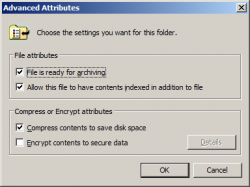ok, then back to my point, creating one root folder to store all your music with a few subfolders is just fine. I see absolutely no performance loss and I don't consider to have "enumeration problems, even when there are hundreds of files in one place. I know some pretty big players, and they don't have any subfolders. NONE. Everything stored in one folder. Just saying.... Less of an issue than you claim.
Now regarding software indexing, I gotta say you are the first person that I have heard that has crashed Serato b/c of too many files. Not saying it has not happened, but I don't know anybody else having issues b/c of too many files.
Doesn't sound like any app will load your music so what do you do?
Now regarding software indexing, I gotta say you are the first person that I have heard that has crashed Serato b/c of too many files. Not saying it has not happened, but I don't know anybody else having issues b/c of too many files.
Doesn't sound like any app will load your music so what do you do?




 It would be nice if I could put an end to it, and though I realize it's not possible where you are concerned, I'm gonna give it a try.
It would be nice if I could put an end to it, and though I realize it's not possible where you are concerned, I'm gonna give it a try.