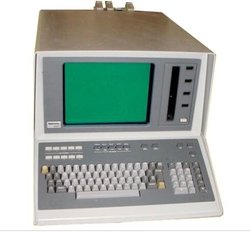I think that was the laptop model.I got ya’ll beat by a few years I think. I was programming on this back in the mid 70’s. Tektronix Desktop Computer...
And when I say desktop, I mean it took up an ENTIRE desktop.[emoji1] Wasn’t something you could afford to buy and too big to take home, but I used it at work.[emoji4]
Sent from my iPhone using Tapatalk
Aaaahhhh! Need software help!
- Thread starter dunlopj
- Start date
You are using an out of date browser. It may not display this or other websites correctly.
You should upgrade or use an alternative browser.
You should upgrade or use an alternative browser.
Ah! The good old 8" Floppy Disc!! I heard they still use this stuff in ICBM silos - the OS is so old it's virus proof? Or it's too big for spies to hide??I got ya’ll beat by a few years I think. I was programming on this back in the mid 70’s. Tektronix Desktop Computer...
And when I say desktop, I mean it took up an ENTIRE desktop.[emoji1] Wasn’t something you could afford to buy and too big to take home, but I used it at work.
"He man - what are you doing with that Frisbee in your shoe?"

When I first started, we had this system in our demo room. It was replaced within a month or 2 of when I started, so while I played with the computer a bit (9845) since it was still left for another year, the 8" drives were gone and the 5 1/4" in their place. I had a box of the 8" for a while, then threw them away during a cleaning.
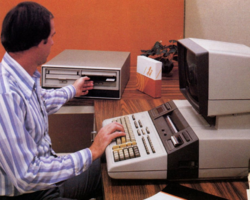
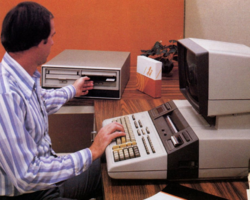
What great memories!
Our grandparents had electricity, cars, airplanes, radio , & TV. Our parents had Transistors, Atomic Energy, rockets, and faster cars. THIS, the computer, is our legacy!
Our grandparents had electricity, cars, airplanes, radio , & TV. Our parents had Transistors, Atomic Energy, rockets, and faster cars. THIS, the computer, is our legacy!
They delivered my wife’s new HP laptop last night at around 5:30 PM. I was cooking dinner, so had to wait ‘til afterward to get it set up. There were a couple of hiccups, but I got it all set up by 8:30 PM. I use local accounts on all of our computers, but stupid Microsoft won’t allow Office 2016 to install unless you’re logged in with your Microsoft account. Still need to transfer her files and email from her old laptop, but that’s easy... should only take me 15 minutes.[emoji4] She’s gonna LOVE using this new PC. It’s FAST!
My wife finally used her new computer yesterday to finish up and file our taxes. She was worried about using the new one with TurboTax since she started our taxes on her old computer, but I had it all setup so it was seamless. It’s kinda funny that she was not the least bit excited about the new computer.[emoji1] She did like how much faster it is than her old one though.
I got rid of most of the bloatware... not all, but most. I had a little difficulty setting up her email in Outlook 2016. In Outlook 2010, all you had to do was enter your address and password and it just set the account up automatically. Outlook 2016 kept throwing a “Something went wrong” error, which made me believe I had the wrong password. So I changed the password and got the same error. Then I went to the Control Panel and used the “Mail (Microsoft Outlook 2016)” option to delete the profile and setup the account. Interestingly, when using this option it used the same screens as Outlook 2010 and it instantly connected to her email account and setup everything automatically the way it should have. CRAZY!!![emoji1]
It’s done now, so today I’ll backup her old computer, replace it on her desk with the new HP, and see if resetting the old one (reinstalling Windows 10) will fix the performance of her old i3 based laptop (Lenovo Thinkpad). Not sure what I’d do with it, but I’m curious. I already have two laptops, so I don’t need another.
Karaoke search & request station? DMX controller?Not sure what I’d do with it, but I’m curious. I already have two laptops, so I don’t need another.
Did a whole lot more for Bill Gates than IBM!!!!Circa 1981-84:
View attachment 36772
Speaking of Outlook. Is there anyway to copy account settings between computers? With Thunderbird I just copy the %appdata% folder. I have a 365 sub so I've been using Outlook to fetch ~10 accounts. They all run through Gmail but occasionally I have to go in via IMAP to delete message with virus laden attachments. So far I've got Outlook fully loaded on the desktop. Not looking forward to entering all those account details on my laptop.
How to Transfer Outlook Data to a New Computer - (https://www.stellarinfo.com/blog/transfer-outlook-data-to-new-computer/)Speaking of Outlook. Is there anyway to copy account settings between computers? With Thunderbird I just copy the %appdata% folder. I have a 365 sub so I've been using Outlook to fetch ~10 accounts. They all run through Gmail but occasionally I have to go in via IMAP to delete message with virus laden attachments. So far I've got Outlook fully loaded on the desktop. Not looking forward to entering all those account details on my laptop.
The PST's are easy. I think he was looking to copy the settings instead of having to set it up for each acct again.
Potential issue - if you're going to continue using both machines, make sure ONE downloads the messages and the other only reads them - otherwise you'll be bouncing back and forth for specific messages.
Potential issue - if you're going to continue using both machines, make sure ONE downloads the messages and the other only reads them - otherwise you'll be bouncing back and forth for specific messages.
Thanks guy. Tig's right I'm looking to copy over the account settings. I only use IMAP so everything stays on the server until Gmail POPs it out. In addition to having to delete messages with virus laden attachments sometimes I receive account confirmation emails and stuff like that that I need a link from an am too impatient to wait for Gmail to download it.The PST's are easy. I think he was looking to copy the settings instead of having to set it up for each acct again.
Potential issue - if you're going to continue using both machines, make sure ONE downloads the messages and the other only reads them - otherwise you'll be bouncing back and forth for specific messages.
I'm keeping mail on the Gmail server and hitting it with clients (including Outlook). I normally use Gmail as the client, but Outlook is SOOOOO much easier to manage subfolders and arrange things, so I pop it up every so often.
I don't really sort into folders that much. Most mail is a one time info thing that gets deleted. Anything that needs to be saved is just archived. I depend on Gmail's search to help me find it later. For me the biggest use of labels is using filters to automatically archive mailing list messages so they never hit my inbox and I can read them at my leisure.I'm keeping mail on the Gmail server and hitting it with clients (including Outlook). I normally use Gmail as the client, but Outlook is SOOOOO much easier to manage subfolders and arrange things, so I pop it up every so often.
I do enjoy using a client for composing email for some reason. It gets a little tricky to get the client to save the sent message to Gmail's sent folder instead of the account it's sending from. It's easy with Thunderbird. I haven't found a way to do this in Outlook yet but I really haven't looked that hard tbh
I forget how I set it up, but I have Outlook sent items show up in the Gmail sent folder within seconds. I use sub-folders so I can find things easy .. like software licenses, travel confirmations, etc. I'm also on some boards (Lions Club, fraternity, etc.) so folders help me split that stuff up.I don't really sort into folders that much. Most mail is a one time info thing that gets deleted. Anything that needs to be saved is just archived. I depend on Gmail's search to help me find it later. For me the biggest use of labels is using filters to automatically archive mailing list messages so they never hit my inbox and I can read them at my leisure.
I do enjoy using a client for composing email for some reason. It gets a little tricky to get the client to save the sent message to Gmail's sent folder instead of the account it's sending from. It's easy with Thunderbird. I haven't found a way to do this in Outlook yet but I really haven't looked that hard tbh