Not sure if any of you are into video or not but thought I'd ask. Doing this TV show the past couple of weeks, they have a 3 camera system, all remote. I'd like to start doing some FB Live feeds but would like something better than just "put an iPhone on a stand". I also don't have budget to hire camera people. I'm wondering if any of you guys might know of some kind of auto-switcher that would rotate between 2-3 camera feeds automatically?
Video switchers?
- Thread starter rickryan.com
- Start date
You are using an out of date browser. It may not display this or other websites correctly.
You should upgrade or use an alternative browser.
You should upgrade or use an alternative browser.
I'm not sure how automatic it is but the Rodecaster Pro can be used as a video switcher
View: https://www.youtube.com/watch?v=wS-9CaA5d_k&ab_channel=TomBuck
I sold all my physical video mixers years ago. I would handle it all switching via software now. Some Cameras do have tracking so it very possible to do show with 2 cameras.
I was just at NAB in October and viewed a bunch of systems. I was paying too much except for some wireless cameras I was thinking getting to capture video at events. NAB happened the same time as AES in NYC. The floor for NAB was 3x larger than the size of AES. I by passed all the broadcast stuff and limited myself to the more affordable cameras & software storage systems
I was just at NAB in October and viewed a bunch of systems. I was paying too much except for some wireless cameras I was thinking getting to capture video at events. NAB happened the same time as AES in NYC. The floor for NAB was 3x larger than the size of AES. I by passed all the broadcast stuff and limited myself to the more affordable cameras & software storage systems
Not sure if you're familiar with OBS Studio (Open Broadcaster Software)... it's a free and very robust program that can be used for streaming, switching, mixing and more. I got familiar with it during the pandemic, using it for multi-cam setups with a green screen while also incorporating music videos and my live piano playing.
It can handle auto-switching. It also works beautifully with just about any kind of webcam. There's also an iOS app that allows you to turn your phone (or any old iPhone) into a camera that connects directly to the software.
Before you spend the money on a hardware-based solution, spend a day with it and create a few scenes. It does as much or as little as you need it to.
 obsproject.com
obsproject.com
It can handle auto-switching. It also works beautifully with just about any kind of webcam. There's also an iOS app that allows you to turn your phone (or any old iPhone) into a camera that connects directly to the software.
Before you spend the money on a hardware-based solution, spend a day with it and create a few scenes. It does as much or as little as you need it to.
Open Broadcaster Software | OBS
OBS (Open Broadcaster Software) is free and open source software for video recording and live streaming. Stream to Twitch, YouTube and many other providers or record your own videos with high quality H264 / AAC encoding.
Yeah, OBS is a good software solution for solo streaming. If you want to use other hardware (not just webcams) you'll end up needing all kinds of external devices.
A fast inexpensive way around this would be the Roland VR-1HD. It can inconspicuously fit right in front of you and manage both your audio and video. It features it's own USB 3.0 stream output so you can just connect it to OBS, Zoom, or any other platform on your computer to go live with multiple cameras, video follow audio (auto switch) and still images.
This gives you full A/V hardware control, and if used in conjunction with OBS all the extend capabilities of the software as well.
A fast inexpensive way around this would be the Roland VR-1HD. It can inconspicuously fit right in front of you and manage both your audio and video. It features it's own USB 3.0 stream output so you can just connect it to OBS, Zoom, or any other platform on your computer to go live with multiple cameras, video follow audio (auto switch) and still images.
This gives you full A/V hardware control, and if used in conjunction with OBS all the extend capabilities of the software as well.
Last edited:
WARNING: The above link (item) is a piece of junk. 1st hookup (if it works at all) will be your last.
Go with the Roland, Atem, or something similar that can function as a stand-alone presentation device with both live and streaming outputs. Then you'll be ale to use it in a multitude of ways - either directly to platforms like zoom (with no other hardware or software) or via OBS and other high performance video production and streaming software,
AJA also makes small U-Tap devices that will convert any HDMI or SDI video with embedded audio to a USB 3.0 stream that can directly feed your PC for streaming or any other streaming device/application via a USB 3.0 input. (Roland and Atem have this feature built in.)
The trick to quality results is synchronization. Audio travels faster than video and delay quicikly becomes an issue during any kind of processing, People using OBS (Open Broadcast Studio) usually started with it to correct audio sync issues in their stream and then discovered it's wider capabilities. If you also have these important features available in an external device than you can often simplify your setup and not be dependent on additional PC software for every application.
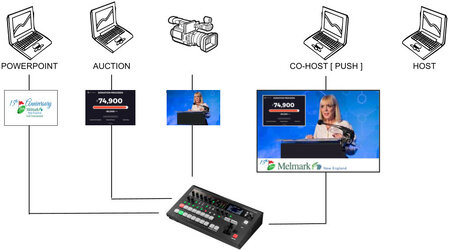
Last edited:
WARNING: The above link (item) is a piece of junk. 1st hookup (if it works at all) will be your last.
Go with the Roland, Atem, or something similar that can function as a stand-alone presentation device with both live and streaming outputs. Then you'll be ale to use it in a multitude of ways - either directly to platforms like zoom (with no other hardware or software) or via OBS and other high performance video production and streaming software,
AJA also makes small U-Tap devices that will convert any HDMI or SDI video with embedded audio to a USB 3.0 stream that can directly feed your PC for streaming or any other streaming device/application via a USB 3.0 input. (Roland and Atem have this feature built in.)
The trick to quality results is synchronization. Audio travels faster than video and delay quicikly becomes an issue during any kind of processing, People using OBS (Open Broadcast Studio) usually started with it to correct audio sync issues in their stream and then discovered it's wider capabilities. If you also have these important features available in an external device than you can often simplify your setup and not be dependent on additional PC software for every application.
View attachment 55105
Thanks for the input. I've been looking at OBS, which is open source. For now, I'd like to just bump up to split screen (2 cameras). Keep in mind, I'm mostly looking at this for FB live setups and the gigs would mostly be either bars or restaurant gigs. I'm also in the works on a monthly live thing at my venue. The first Sunday of each month with dance instruction from 5p-6p then band from 6p-8p. The "band" would be me and k-tracks, with some picker friends and maybe opening it up to karaoke singers. I'd like to stream it to help build things up. If I can make this work, I'll likely upgrade to a true multi-camera setup with switcher and operator.
Update: I'm not sure if this pertains to anyone here but in light of how important social media (live stream) is thought I'd update the thread. I bought a logitech 1080p Pro Stream webcam and attached it to a laptop (win10 or higher). I then downloaded OBS and within a few minutes had it setup using both the webcam from the laptop and the logitech. The idea here would be to put a fixed camera on you and then a 2nd one on the crowd. I also found a few motorized mounts (about $100) on amazon that would let you have the 2nd camera to auto-scan the crowd. For DJ work, I could see this as being a great way to show prospective clients "DJ in action" vids (something I've never had) or to livecast from your events. Of course in my own case, I'm also intending to use this to do a multi-camera FB Live feed from singleact gigs. Your thoughts?


For a DJ, there's no real reason to livestream from events. The algorithms will shut down your feed as soon as they detect a song in the audio stream anyway.
I don't even have people requesting "DJ in action" videos anymore... and even when they did want to see one previously, I only had highlight footage from weddings that didn't even show me in them. If I was going to put one together today, I'd just hire somebody who's really good at Instagram reels to follow me around for a day and let them put it all together. As much as I hate to say it, vertical video is here to stay and the landscape-oriented demo reel seems kind of old-fashioned now.
I do love OBS though... it's one of the most useful open-source programs around.
I don't even have people requesting "DJ in action" videos anymore... and even when they did want to see one previously, I only had highlight footage from weddings that didn't even show me in them. If I was going to put one together today, I'd just hire somebody who's really good at Instagram reels to follow me around for a day and let them put it all together. As much as I hate to say it, vertical video is here to stay and the landscape-oriented demo reel seems kind of old-fashioned now.
I do love OBS though... it's one of the most useful open-source programs around.
I would never have gotten work with my looks.I don't even have people requesting "DJ in action" videos anymore..

Looks as if others should follow that path?

I'd rather higher someone to do a video shoot sampled from multiple events illustrating the process from start to finish meaning from consultation through arrival and setup, and then a few highlights from the actual events. I'd rather have something that resembles the 30 minute real TV or documentary style shows people are familiar with.
I'm not that guy someone books and then doesn't talk to a again a until a year later when the event date approaches. I know the reason I get hired is knowledge, expertise and professionalism. I'm part of the process that surrounds complicated events. The actual DJ role is just an ancillary part of that.
The type of crowd and how well you accommodate that in the planning plays as much a role in how fun a party is as anything a DJ might do. An active dance floor is not a moment of chance and customers do not approach it as a gamble. It is an expectation, so that kind of footage can be minimal. What really matters is your business process and the ability to garner trust, respect, and reliability long before the day even arrives. I video that demonstrates my ability to anticipate and solve problems would be much more valuable than an event reel.
I'm not that guy someone books and then doesn't talk to a again a until a year later when the event date approaches. I know the reason I get hired is knowledge, expertise and professionalism. I'm part of the process that surrounds complicated events. The actual DJ role is just an ancillary part of that.
The type of crowd and how well you accommodate that in the planning plays as much a role in how fun a party is as anything a DJ might do. An active dance floor is not a moment of chance and customers do not approach it as a gamble. It is an expectation, so that kind of footage can be minimal. What really matters is your business process and the ability to garner trust, respect, and reliability long before the day even arrives. I video that demonstrates my ability to anticipate and solve problems would be much more valuable than an event reel.
If OBS does the trick it would be easier to simply use two USB cameras. You can Extend the USB cable by another 12-15 feet and there are inexpensive 1080p models with versatile bases or clamps.For now, I'd like to just bump up to split screen (2 cameras). Keep in mind, I'm mostly looking at this for FB live setups and the gigs would mostly be either bars or restaurant gigs.
There are also portable systems that allow cell phones to act as the actual camera inputs. This makes it easy to get production level video without a lot of hardware and setup. SlingStudio is one example (no longer available) that a llot of small churches bought into, but I;m sure there's new varieties out there.


