Thanks Steve. I copied the header color from Flexile. Also changed the accent color from green to red.Parts of the logo on the top of each page, look lost because of the lighter colors in the style. Might need to either darken the blue or darken the logo elements to stand out.
Upgrades a coming
- Thread starter Dan The Man
- Start date
You are using an out of date browser. It may not display this or other websites correctly.
You should upgrade or use an alternative browser.
You should upgrade or use an alternative browser.
^Oops wrong browser.
The upgrade to XenForo 2.0 is done. I think it's really slick looking but I'm a little biased.There are a few tweaks to be made here and there.
I did buy what I thought was a very nice looking style. After installing it I'm not impressed with how it looks on here. The name of the style is UX.I (child) Please take a look. You can take a browse with the style and tell me what you think by using the style chooser at the bottom of the page. For now I'm leaving the default as Flexile.
It took me a while to find that Flexile link at the bottom left. But, I like the UX.I (child) way better than the default it updated to. I found that look sort of clunky...
It might be petty, and just me, but I miss the "New Posts" button at the bottom of each page.
Thank you for the feedback. I placed a new posts link in the footer.It might be petty, and just me, but I miss the "New Posts" button at the bottom of each page.
I miss the onmouseover's - when you hovered over your username, the menu popped up by itself.
It still does on my end. I think it's a little slower than it used to be. You may have to hard refresh to get the new JS.I miss the onmouseover's - when you hovered over your username, the menu popped up by itself.
It still does on my end. I think it's a little slower than it used to be. You may have to hard refresh to get the new JS.
Nothing on my end and I've tried it on Windows and Mac platforms. On the Mac, Firefox 58.0.2. On Windows 10, Firefox 58.0.2, IE 11 (11.248.16299.0) and Edge.
Edit: Tested also at work, same result. W10, Firefox 52.6.0.
To clarify, the description works over the Search tab. When I put my mouse over my name, it used to pop up the menu, which included logout. It's not a show stopper, it's just different - which is not necessarily a bad thing.
Last edited:
Now the avatars in UI.X are half the size of the others .. They went to 1/4 of the previous size instead of 1/2.
Something happened to the avatars in posts .. they are twice as large as needed. Seems to only be in the UI.X theme
I "fixed" what I thought was a quick fix from my phone the other night apparently I selected the wrong size. It should be fixed now.Now the avatars in UI.X are half the size of the others .. They went to 1/4 of the previous size instead of 1/2.
When I mouseover the username or avatar beside a post I get the popup.Nothing on my end and I've tried it on Windows and Mac platforms. On the Mac, Firefox 58.0.2. On Windows 10, Firefox 58.0.2, IE 11 (11.248.16299.0) and Edge.
Edit: Tested also at work, same result. W10, Firefox 52.6.0.
To clarify, the description works over the Search tab. When I put my mouse over my name, it used to pop up the menu, which included logout. It's not a show stopper, it's just different - which is not necessarily a bad thing.
Nevermind, I missed your clarification on my first read. It may be something I can set in the theme. I'll dig it into a bit tomorrow.
Edit:
It appears to be a deliberate change (XF 1.5 - Remove mouseover from visitorTabs - NavTab (Account / Conversations / Alert)) by the devs for 2.0. I'm not sure why I think mouseover is better. From my end modifying the JS files themselves would be a headache. Every upgrade I'd forget about it and overwrite without comparing the changes.
Last edited:
I "fixed" what I thought was a quick fix from my phone the other night apparently I selected the wrong size. It should be fixed now.
When I mouseover the username or avatar beside a post I get the popup.
Nevermind, I missed your clarification on my first read. It may be something I can set in the theme. I'll dig it into a bit tomorrow.
Edit:
It appears to be a deliberate change (XF 1.5 - Remove mouseover from visitorTabs - NavTab (Account / Conversations / Alert)) by the devs for 2.0. I'm not sure why I think mouseover is better. From my end modifying the JS files themselves would be a headache. Every upgrade I'd forget about it and overwrite without comparing the changes.
Mouseover on username or avatar (on the left) works for me as well - but no longer at the top menu - (Username | Inbox | Alerts | Search). In the previous version, the Username and Alerts would popup their menus. Like I said, it's not a show stopper - it's just different.
Last edited:
Had some trouble with the server and had to restore a full backup from yesterday morning. I'm sorry folks but any posts made between yesterday morning and now are lost.
All those articulate, witty, endearing and awesome things I said are now lost to the ether ...
But Mix finally posted his business plan this afternoon. Its gone forever now. 
Is it the size of the logo? We had both a forum and theme update -- I wound up doing both twice. The theme developer removed the option to set the height of the logo. The work around is to override it with additional CSS. I thought the logo was too small leaving it the at the default. The perspective isn't exactly the same (bad cropping on my part) but the attachments show the difference.Header is messed up again ...

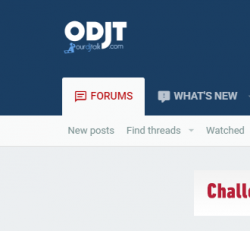
Yea ... logo size is tiny on the screen .. at least with the ODJT default theme. Flexile has a decent size logo and the Xenforo default is a different one altogether.
Thanks Steve. I'll poke around a bit tomorrow. I've been eyeballs deep in CSS for 3 days. The XF default style has an older iteration of the logo - I know I set it that way for a reason but don't remember why offhand.Yea ... logo size is tiny on the screen .. at least with the ODJT default theme. Flexile has a decent size logo and the Xenforo default is a different one altogether.


