I think you should get one of those custom panels I posted earlier .. they even will laser engrave titles over the jacks.
Yea... but it’s not really DIY if you don’t DIY.[emoji1] ...And when else would I get to use my tape labeler?[emoji4]
I think you should get one of those custom panels I posted earlier .. they even will laser engrave titles over the jacks.
This *may* have already been covered in here, but on your small system what are you using for a monitor hinge, and how does it breakdown/get protected? This looks a lot like one of my systems and monitor clearance has been a problem.


...I still have that rack in storage - I believe it has a Mackie FR1400, 2u Desktop (built myself), Audio Technica 2000 Series Wireless Receiver, Stanton Dual CD Player and Tascam Mixer with an LCD monitor mounted...Of course, that was my "heavy" rack. I think empty, the Odyssey road case it was in was 30lbs or something before adding the equipment. I used to dread moving that thing.
... My old "Light" rack is under repair/revision at the moment but it's just a 4u case with a 1u Cortex mixer, 1u Tascam cd player and Crown XLS402 amplifier in it that a laptop sits on top of...
Not a big deal... There are others on this forum who still carry CD Players....I know it's going to come up - the answers are Yes I still carry CD players...
Funny thing... I had that Vesa mount sitting around for several years. I was going to use it to mount the monitor I use with my servers and KVM switch, but ended up using a different bracket. When I decided to use a rack-mounted PC with a 22" monitor, I decided to try it out, and it worked beautifully. Still works great with the Dell All-in-one computer I use now (instead of the rack-mounted PC and monitor). As you can see...
... the AIO computer simply folds down over the top of the rack like a lid, and that's how it sits in the rollong case I use to transport it. I will add, it's strong enough to hold my AIO PC, but it was no problem at all holding a monitor.
It seems like it was a pretty cool system. What kind of "repairs/revisions" are you planning to make? Maybe you can start a DIY thread and talk about what you're doing... So the other guys can give you a hard time about too!
So I take it you can't stack anything on top of the rack then or quick release the monitor?...

After contemplatin’ the current status of this project, and not expecting to get my external (Traktor) sound card this week, I think there’s a way I can make some progress anyway. The rack-mount shelf will be here tomorrow, so I can mount the Ethernet switch, USB hub, and power block on it, and get it fitted in the rack. I have a little Sabarent USB sound card I can use to get everything wired up, then replace it with the Traktor sound card when it arrives. The wiring is pretty much the same... not exactly, but close, so that will at least give me a chance to see how everything works together. Up ‘till now, I’ve only been able to test components independently, but I want to test the integration. Not ideal, but at least it keeps the momentum going.[emoji4]
Sent from my iPhone using Tapatalk
Curious - what is the ethernet switch for in your rack?
Interesting...I just run everything wirelessly through Verizon Jetpacks which double as the router for multiple devices (I don't share peripherals or anything like that but I do run Meraki to remote control the photobooth computer, any on location second system and occasionally micromanage someone else I have out). I don't see many 4g routers that directly have an ethernet output, however your way would open up the potential to do more on-site.

Today... we wait. Nothin’ to do but wait for deliveries. Only the USB cables are likely to be delivered today. The rack shelf is stuck somewhere between Wisconsin and Missouri. The sound card is finally in the hands of the USPS, but it’s in West Palm Beach, Florida...
What's the model on all your networking gear? I'd like to look at the port layout.My 4G router requires input of a USB MiFi device to gain Internet access, but without the MiFi, it still provides WiFi access (to any computers connected to the wired ports or connected via WiFi). I just prefer to have wired connections to my main computers. WiFi would work though.
Sent from my iPhone using Tapatalk
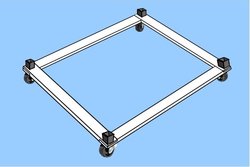
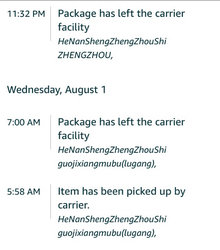
What's the model on all your networking gear? I'd like to look at the port layout.

