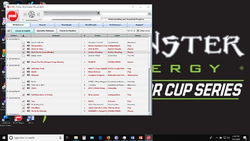That's most likely file / disk corruption. Could be bad blocks. Make sure you have a backup of all important files in case you start getting more. Also try to make a system recovery image, just in case. Be prepared.
I'm not sure how you name your folders or where you store your files - but be aware also of the 255 character limit on folder path and filename (it's an 'undocumented feature'). I have seen this error with that as well. Keep in mind that under Win10, the folders 'My Documents', 'My Music', 'Downloads', and others are stored under C:\Users\username\Documents\ (28 characters), C:\Users\username\music\ (24 characters), C:\Users\username\downloads\ (28 characters), etc, etc.
Believe it or not, MS will let you create something longer and put something in the folders - but you cannot copy or move from them.
It came down to bad sectors causing the issues, I had something 8kb's of bad sectors , so the drive is going out, again, its hard to make a back up when you can't move those files onto your back drive, its ok, the files that I lost I can get back, I wrote everything down so its just a matter of going and re downloading everything that I lost.
So that also explains why I had two BSOD , the second came less than 24 hours after getting back up and running, talking about old laptop my new one arrived on Friday of last.
I did learn one thing, the value of having backups, and that I need to get better at it, I was backed up, but I need get better at it, or be better at backing up and keeping the backups up to date. I was probably a good month behind on backing up the music that I had downloaded for example.
Here is the funny thing if you will, the music files that I lost , were ones that were backed up, at least more than half.........story for another day, I dont handle crashes very well lol
Since
@steve149 is the knowing of all, where is the best place to get HD's and memory sticks ?
Thank you for trying to help, I really do appreciate it