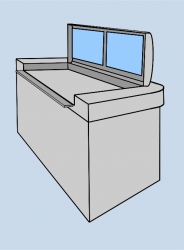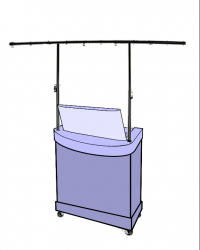In thinking about what gear I’d need to buy in order to build a table top/Podium style system, I’m gonna have to buy two new computers.[emoji1] I know... CRAZY. But I don’t want to dismantle either of my current systems, so EVERYTHING would have to be new. I’ve thought about using iMacs this time... I still have the one iMac I bought last year when I was reworking my Large System. I ended up using the Nano Computers w/ my old monitors instead. The Nano computers are fine, but they are a very specific shape and size that would be very difficult to replace if one of them failed. I’ve already done the rack-mounted PC’s, but I replaced them because they’re heavy, noisy, and take up too much space. The ALL-In-One Computers (like the one I use in my Small System) are much more practical for (semi) permanent mounting on a DJ system, because they’re similar to a laptop, only larger, and you can mount them so they fold flat on the top of the rack (or in this case, the podium). The non-removable stands of the newer iMacs make folding them flat a bit of a challenge, but it would be easier to do with a podium I’m designing and building myself, than with a molded plastic rack that you buy.
My Small System AIO PC is 23.5”... In all honesty, that’s even LARGE by my standards.[emoji1] I think 20-21.5” is a better size... Larger than a 17” laptop screen, but not monstrous.[emoji1]
So if I’m gonna use iMacs, I’d need one more. I scoped one out on eBay, just to see what they’re selling for now, and the auction for it just ended. It was sitting at $730, but in the last minute, it shot up to $830. I’ll watch a few more to see if buying a pre-owned one even makes sense. The difference between the price of a brand new one and the final bid for the used one I was watching is not significant.
Not sure yet if iMacs are the best choice or not... it’s just a thought at this point. Functionally, I can’t name one feature they’d provide that a similar Windows AIO PC wouldn’t. So do I wanna spend a few hundred dollars more just to improve my image???[emoji1]
My Small System AIO PC is 23.5”... In all honesty, that’s even LARGE by my standards.[emoji1] I think 20-21.5” is a better size... Larger than a 17” laptop screen, but not monstrous.[emoji1]
So if I’m gonna use iMacs, I’d need one more. I scoped one out on eBay, just to see what they’re selling for now, and the auction for it just ended. It was sitting at $730, but in the last minute, it shot up to $830. I’ll watch a few more to see if buying a pre-owned one even makes sense. The difference between the price of a brand new one and the final bid for the used one I was watching is not significant.
Not sure yet if iMacs are the best choice or not... it’s just a thought at this point. Functionally, I can’t name one feature they’d provide that a similar Windows AIO PC wouldn’t. So do I wanna spend a few hundred dollars more just to improve my image???[emoji1]
Last edited: