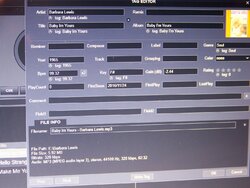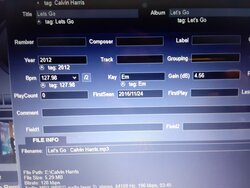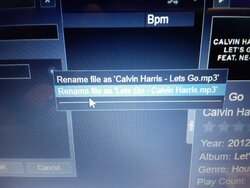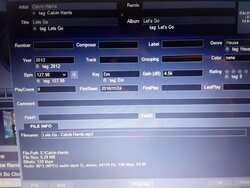Question for you all, i wrote to the help desk on Virtual Dj they did answer back me but didn't answer my question. What i asked was in the Tag Editor when you look at the top under Title says Baby Im Yours but when you look at the File Info at the bottom Filename says Baby I'm Yours and it doesn't have the dash. They wrote back saying go to settings and it will explain all about it.
You see the two don't match, Now two things first everything work Great and when i put a song in i don't use commas or dashes ( quicker two type without them ) My point is does thing go faster, better what ever with the two matching or doesn't matter, Virtual DJ couldn't tell me
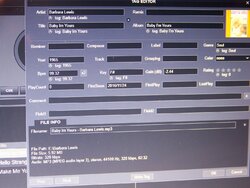
You see the two don't match, Now two things first everything work Great and when i put a song in i don't use commas or dashes ( quicker two type without them ) My point is does thing go faster, better what ever with the two matching or doesn't matter, Virtual DJ couldn't tell me